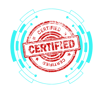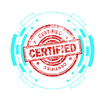1.7 Applying Application Installation and Configuration Concepts
COMPTIA A+ CORE 2 - DOMAIN 1
Cyber Wizard


This article provides an overview of application installation requirements, compatibility considerations, distribution methods, and impact analysis, as required for the CompTIA A+ exam.
CompTIA A+ Exam Domain: Domain 1.7 - Given a scenario, apply application installation and configuration concepts.
System Requirements for Applications
Before installing software, it's essential to ensure the system meets the application's minimum and recommended requirements.
Key Hardware Considerations:
32-bit vs. 64-bit Dependent Application Requirements:
32-bit applications can run on both 32-bit and 64-bit OS, but a 32-bit OS cannot run 64-bit applications.
64-bit applications require a 64-bit OS and compatible CPU architecture.
Dedicated Graphics Card vs. Integrated Graphics:
High-performance applications (e.g., video editing, gaming) require a dedicated GPU (NVIDIA, AMD).
Integrated graphics (Intel UHD, AMD Radeon Vega) are sufficient for general computing.
Video Random-Access Memory (VRAM) Requirements:
Graphics-intensive applications require sufficient VRAM (e.g., 2GB for basic tasks, 6GB+ for gaming and 3D rendering).
RAM Requirements:
Applications specify minimum and recommended RAM; exceeding recommendations improves performance.
Example: Basic applications may need 4GB RAM, while professional applications may require 16GB+.
CPU Requirements:
Some applications require multi-core or high-speed processors.
Example: Adobe Premiere Pro requires at least a quad-core processor.
External Hardware Tokens:
Some applications require external authentication devices, such as USB security keys for encryption software.
Storage Requirements:
Applications specify disk space needed for installation and operation.
SSDs improve performance for large applications compared to HDDs.
OS Requirements for Applications
Operating system compatibility is crucial for successful software installation.
Application to OS Compatibility:
Ensure applications are compatible with the installed OS version (Windows, macOS, Linux).
Some applications require specific OS builds or service packs.
32-bit vs. 64-bit OS:
A 64-bit OS supports both 32-bit and 64-bit applications.
A 32-bit OS can only run 32-bit applications and is limited to 4GB RAM.
Example: Windows 10 Home 32-bit does not support applications requiring more than 4GB RAM.
Distribution Methods
Applications can be installed via different distribution methods.
Physical Media vs. Downloadable Installers:
Physical Media (CD/DVD/USB):
Requires a physical drive.
Often used for enterprise software deployment.
Downloadable Installers:
Easier and faster installation over the internet.
Requires internet access and sufficient bandwidth.
ISO Mountable Installations:
ISO files contain full installation images of software.
Steps to Mount an ISO File in Windows:
Right-click the ISO file.
Select Mount (or use third-party tools like Rufus).
Install the application from the mounted drive.
Other Considerations for New Applications
Installing applications can impact different aspects of system performance, security, and business operations.
Impact on Device:
Applications consume CPU, RAM, and storage.
High-performance software may slow down other applications or degrade system responsiveness.
Impact on Network:
Some applications require constant internet access for licensing, updates, or cloud storage.
Large downloads can strain bandwidth and affect other network users.
Impact on Operations:
Critical applications should not be installed during peak business hours.
System downtime for software deployment should be minimized.
Impact on Business:
Unauthorized installations may introduce security risks or violate compliance policies.
IT administrators should use centralized deployment tools (e.g., Microsoft Endpoint Manager) for enterprise environments.
Final Thoughts
Understanding application installation requirements ensures smooth deployment and optimal system performance. The CompTIA A+ exam evaluates knowledge of hardware compatibility, software distribution, OS requirements, and business impact, making these concepts essential for IT professionals.