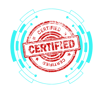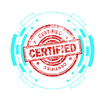2.1 Summarizing Various Security Measures and Their Purposes
COMPTIA A+ CORE 2 - DOMAIN 2
Cyber Wizard


This article provides an in-depth overview of physical and logical security measures, access controls, enterprise security management, and authentication mechanisms, as required for the CompTIA A+ exam.
CompTIA A+ Exam Domain: Domain 2.1 - Summarize various security measures and their purposes.
Physical Security
Physical security measures help prevent unauthorized access to buildings, equipment, and sensitive areas by implementing strict control and monitoring mechanisms.
Access Control and Surveillance Measures
Access Control Vestibule (Mantrap):
A small room with two interlocking doors requiring authentication before granting access.
Prevents tailgating and unauthorized entry.
Badge Reader:
Requires an employee badge for entry and logs access attempts.
May use RFID or magnetic stripe technology.
Video Surveillance (CCTV):
Monitors premises in real-time and records activity.
Can integrate with facial recognition and motion detection.
Alarm Systems:
Detects unauthorized access, forced entry, or motion.
May trigger automatic lockdowns or alert security personnel.
Motion Sensors:
Detect movement within restricted areas.
Used in conjunction with alarms and lighting systems.
Door and Equipment Locks:
Mechanical, electronic, or biometric locks prevent unauthorized access.
Can be integrated with badge readers for enhanced security.
Security Guards and Bollards:
Physical deterrents against unauthorized personnel and vehicles.
Guards may be equipped with mobile access control verification tools.
Fences and Perimeter Security:
Defines physical boundaries and deters intrusion attempts.
Often combined with motion sensors and surveillance cameras.
Physical Security for Staff
Ensuring secure access for employees and contractors is essential to prevent unauthorized data access and breaches.
Access Credentials and Authentication Methods
Key Fobs & Smart Cards:
Grant physical access through NFC or RFID technology.
Traditional Keys:
Used for high-security mechanical locks.
Biometric Authentication:
Retina Scanner: Uses unique eye patterns for secure identification.
Fingerprint Scanner: Matches fingerprint data to verify identity.
Palmprint Scanner: Scans palm veins or surface patterns for authentication.
Lighting and Magnetometers:
Well-lit areas enhance visibility and deter unauthorized access.
Magnetometers detect concealed metallic objects, preventing weapon entry.
Logical Security
Logical security protects digital assets through access control, authentication mechanisms, and user restrictions.
Access Control and Authentication
Principle of Least Privilege (PoLP):
Users receive only the minimum permissions necessary to perform their tasks.
Reduces the risk of insider threats and privilege escalation attacks.
Access Control Lists (ACLs):
Defines which users or groups can access specific resources.
Implemented on file systems, network devices, and cloud services.
Multifactor Authentication (MFA):
Strengthens authentication by requiring multiple verification methods.
Authentication Factors:
Hard Token: Physical device that generates one-time passwords (e.g., RSA SecurID).
Soft Token: App-based authentication codes (e.g., Google Authenticator, Microsoft Authenticator).
SMS & Voice Call: Delivers temporary login codes.
Authenticator Application: Time-based one-time passwords (TOTP) for login verification.
Email Security Measures
Spam Filtering: Blocks phishing attempts and malware-laden emails.
Email Encryption: Ensures secure transmission of sensitive messages.
Sender Policy Framework (SPF), DKIM, and DMARC:
Authentication mechanisms to prevent email spoofing.
Security Awareness Training: Educates employees on phishing scams and social engineering threats.
Enterprise Security Management
Mobile Device Management (MDM)
Purpose:
Centrally manages company-owned and personal mobile devices.
Enforces security policies, remote wiping, and app restrictions.
Features:
Enforces PIN and biometric authentication.
Encrypts data and restricts app installations.
Enables remote device tracking and wiping.
Active Directory Security Features
Microsoft Active Directory (AD) is a centralized directory service used for managing authentication, security, and resources in a networked environment.
Login Script:
Executes automated tasks at user login, such as mapping drives and setting policies.
Domain Management:
Connects multiple devices under a unified authentication system.
Group Policy & Updates:
Enforces security configurations, software installations, and update deployments.
Organizational Units (OUs):
Structures users and devices into manageable groups.
Home Folder & Folder Redirection:
Stores user data on a network drive instead of local storage.
Security Groups:
Assigns access permissions to specific roles (e.g., administrators, HR, finance).
Kerberos Authentication:
Provides secure, encrypted login sessions within a domain environment.
Account Lockout Policies:
Limits brute force login attempts to prevent unauthorized access.
Final Thoughts
Understanding security measures is essential for IT professionals to safeguard physical and digital assets. The CompTIA A+ exam tests knowledge of security principles, authentication methods, and enterprise management tools to ensure professionals can implement effective security strategies. Mastery of these concepts helps protect organizations from cyber threats, unauthorized access, and data breaches.