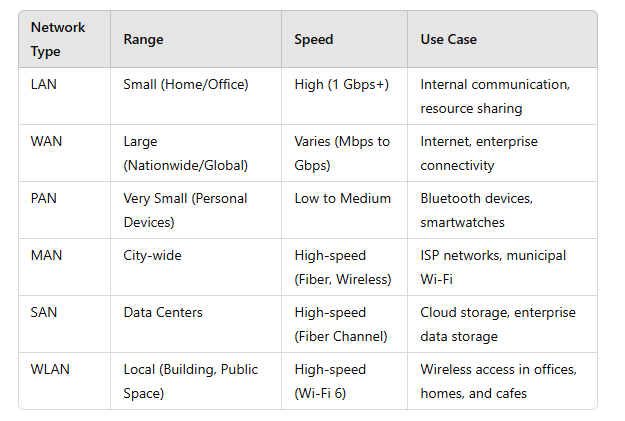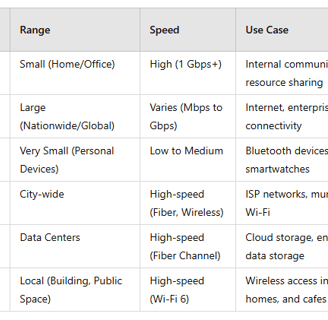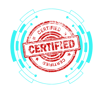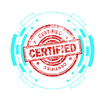2.7 Internet Connection Types, Network Types, and Their Features
COMPTIA A+ CORE 1 - DOMAIN 2
Cyber Wizard


This article provides a comprehensive comparison of common network configuration concepts, including DNS, DHCP, VLANs, and VPNs, as required for the CompTIA A+ exam.
CompTIA A+ Exam Domain: Domain 2.7 - Compare and contrast Internet connection types, network types, and their features.
Internet Connection Types
Different internet connection types offer varying speeds, reliability, and availability based on geographic location, infrastructure, and usage requirements.
Satellite
Uses satellites in orbit to provide internet access.
Pros: Available in remote areas, global coverage, does not rely on terrestrial infrastructure.
Cons: High latency due to signal travel distance, expensive, affected by weather conditions.
Best for rural, maritime, and remote locations where wired options are unavailable.
Fiber
Uses fiber-optic cables to transmit data via light signals.
Pros: Extremely high speeds (up to 10 Gbps), low latency, high reliability, unaffected by electrical interference.
Cons: Expensive installation, limited availability in rural areas.
Best for businesses, high-speed home users, and data-intensive applications like gaming and streaming.
Cable
Uses coaxial cable infrastructure originally built for cable TV.
Pros: Widely available, high speeds (100 Mbps to 1 Gbps), stable connection.
Cons: Bandwidth is shared with neighbors, potential slowdowns during peak usage times.
Common in urban and suburban residential areas.
DSL (Digital Subscriber Line)
Uses traditional telephone lines to transmit internet data.
Pros: More widely available than fiber, dedicated bandwidth per user, inexpensive.
Cons: Slower speeds (10-100 Mbps), performance decreases with distance from the ISP.
Best for residential users in areas without fiber or cable infrastructure.
Cellular
Uses mobile networks (3G, 4G LTE, 5G) for internet access.
Pros: Highly mobile, no need for physical infrastructure, widely available.
Cons: Data caps, speed fluctuations based on signal strength and network congestion, higher latency than fiber and cable.
Ideal for travelers, remote workers, and backup internet solutions.
Wireless Internet Service Provider (WISP)
Uses radio signals to provide fixed wireless broadband.
Pros: No need for cable or phone lines, available in rural and underserved areas, can provide high speeds.
Cons: Requires line-of-sight to the tower, affected by weather conditions, potential interference from other wireless signals.
Often used in areas with limited wired broadband options.
Network Types
Networks are classified based on their scale, geographic coverage, and intended use.
Local Area Network (LAN)
Covers a small geographic area, such as a home, office, or campus.
Uses Ethernet and Wi-Fi for connectivity.
High-speed performance (1 Gbps or higher) with low latency.
Used for internal communication, file sharing, and resource access.
Wide Area Network (WAN)
Spans large geographic areas, such as cities, countries, or global networks.
Connects multiple LANs over long distances using leased lines, MPLS, or VPN tunnels.
The internet is the largest WAN, connecting devices and networks worldwide.
Used by businesses and organizations for remote connectivity.
Personal Area Network (PAN)
Covers a very short range, typically within a few meters.
Uses Bluetooth, NFC, or USB to connect personal devices like smartphones, smartwatches, and wireless peripherals.
Designed for personal use, such as wireless file transfers and fitness tracking.
Metropolitan Area Network (MAN)
Covers a city or metropolitan area, larger than a LAN but smaller than a WAN.
Uses fiber or high-speed wireless connections to connect multiple LANs.
Often operated by ISPs, governments, or large corporations for city-wide network services.
Examples include municipal Wi-Fi and educational institution networks.
Storage Area Network (SAN)
Dedicated high-speed network for storage access.
Provides centralized storage for enterprise data centers, cloud computing, and virtualization environments.
Utilizes technologies such as Fibre Channel and iSCSI to ensure high availability and performance.
Used for database management, backup storage, and disaster recovery solutions.
Wireless Local Area Network (WLAN)
Wireless extension of a LAN using Wi-Fi technology.
Provides network access to mobile devices and laptops within a limited area.
Requires access points (APs) for signal distribution and connectivity.
Can be secured with WPA2/WPA3 encryption to prevent unauthorized access.
Used in homes, offices, cafes, and public spaces for wireless connectivity.
Comparing Network Performance & Use Cases
Final Thoughts
Understanding different internet connection types and network architectures is essential for IT professionals. The CompTIA A+ exam evaluates knowledge of these technologies to ensure IT personnel can set up, manage, and troubleshoot various networking environments. Mastering these concepts is critical for real-world networking roles and infrastructure management.