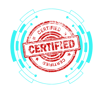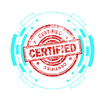2.8 Using Common Data Destruction and Disposal Methods
COMPTIA A+ CORE 2 - DOMAIN 2
Cyber Wizard


This article provides an in-depth guide on secure data destruction and disposal methods, including physical destruction techniques, best practices for recycling and repurposing storage devices, and outsourcing considerations, as required for the CompTIA A+ exam.
CompTIA A+ Exam Domain: Domain 2.8 - Given a scenario, use common data destruction and disposal methods.
Physical Destruction Methods
Physical destruction ensures data is permanently irrecoverable by damaging storage media beyond usability.
Drilling
Method: Physically drilling holes into a hard drive or SSD to damage the platters (HDD) or NAND flash chips (SSD).
Use Case: Small-scale data destruction for individuals and businesses.
Considerations:
SSDs may still retain data unless all memory chips are damaged.
Requires proper disposal of the remaining components.
Shredding
Method: Specialized industrial shredders cut storage devices into small, unreadable pieces.
Use Case: Bulk destruction of hard drives, SSDs, and other media.
Considerations:
Effective for all types of media, including magnetic tapes and CDs/DVDs.
Requires access to professional shredding services or heavy-duty shredders.
Degaussing
Method: Uses a powerful magnet to disrupt the magnetic fields of HDDs and tapes, rendering them unreadable.
Use Case: Used by enterprises, government agencies, and data centers for bulk erasure.
Considerations:
Ineffective for SSDs, as they store data electronically rather than magnetically.
May damage nearby electronic equipment if not handled properly.
Incinerating
Method: Burning storage devices at extreme temperatures to destroy data-storing materials.
Use Case: Government agencies and highly sensitive data destruction scenarios.
Considerations:
Requires compliance with environmental and legal regulations.
Generates toxic fumes; must be performed in specialized facilities.
Recycling and Repurposing Best Practices
When storage devices are no longer needed but still functional, proper erasure methods ensure data is removed before repurposing or recycling.
Erasing/Wiping
Method: Overwrites all data on a storage device using dedicated software tools.
Common Tools:
DBAN (Darik's Boot and Nuke) for HDDs.
Secure Erase (ATA command) for SSDs.
BitRaser, KillDisk, or built-in OS tools (Windows Reset, macOS Disk Utility).
Use Case: Preparing devices for resale, donation, or repurposing.
Considerations:
Multiple overwrite passes enhance security.
Data recovery is still possible with insufficient passes.
Low-Level Formatting
Method: Resets the drive to its factory state by erasing partitions and writing zeroes across all sectors.
Use Case:
Removing data while preparing a drive for reuse.
Clearing firmware-level corruption.
Considerations:
Not as secure as physical destruction but prevents casual data recovery.
May reduce SSD lifespan due to excess write cycles.
Standard Formatting
Method: Deletes file system structures but does not erase underlying data.
Use Case: Repartitioning or repurposing drives within an organization.
Considerations:
Data recovery is possible unless followed by overwriting.
Use Quick Format for rapid erasure or Full Format for a more thorough wipe.
Outsourcing Data Destruction
Organizations often rely on third-party vendors for secure data destruction to ensure compliance with industry regulations.
Third-Party Vendors
Services Provided:
On-site or off-site data destruction.
Certified shredding, degaussing, and electronic disposal.
Chain-of-custody tracking for compliance.
Use Case:
Organizations dealing with large volumes of sensitive data.
Businesses needing certified disposal to meet security standards.
Certification of Destruction/Recycling
Method: Vendors provide documented proof that data has been securely destroyed or devices have been responsibly recycled.
Use Case: Ensures compliance with industry standards such as:
HIPAA (Health Insurance Portability and Accountability Act)
GDPR (General Data Protection Regulation)
NIST 800-88 Guidelines for Media Sanitization
Considerations:
Always verify a vendor’s certification and data handling policies.
Request a destruction certificate for auditing and compliance purposes.
Final Thoughts
Proper data destruction ensures sensitive information is permanently erased before disposal or repurposing. The CompTIA A+ exam tests knowledge of physical destruction techniques, secure erasure methods, and outsourcing considerations to help IT professionals implement best practices for data security.