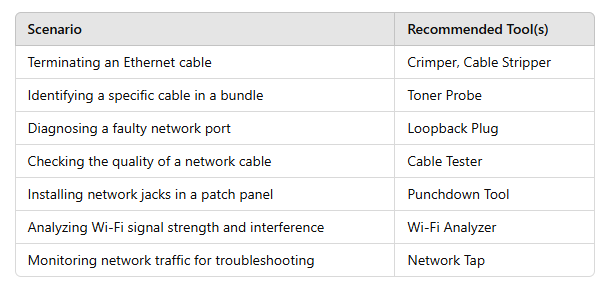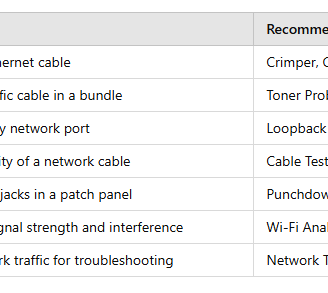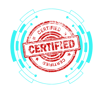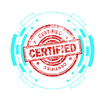2.8 Using Networking Tools in Various Scenarios
COMPTIA A+ CORE 1 - DOMAIN 2
Cyber Wizard


This article explores the various networking tools used for cable management, testing, troubleshooting, and network analysis as required for the CompTIA A+ exam.
CompTIA A+ Exam Domain: Domain 2.8 - Given a scenario, use networking tools.
Common Networking Tools and Their Uses
Networking professionals rely on various tools for installation, maintenance, and troubleshooting network infrastructure. Understanding how and when to use these tools is essential for efficient network management.
Crimper
Used to attach connectors (e.g., RJ-45, RJ-11) to Ethernet or telephone cables.
Ensures secure and proper termination of twisted-pair cables.
Essential for custom-length Ethernet cable creation.
Best practice: Verify proper wiring using a cable tester after crimping.
Cable Stripper
Removes the outer jacket of Ethernet cables without damaging inner wires.
Prepares cables for crimping or punchdown tool use.
Ensures clean wire exposure for secure connections.
Some models include built-in crimping functionality.
Wi-Fi Analyzer
Detects wireless network signals and identifies signal strength, interference, and channel usage.
Used for optimizing wireless network performance by reducing congestion.
Helps in troubleshooting weak Wi-Fi signals and dead zones.
Common in offices and large buildings to adjust router placement and settings.
Toner Probe
Helps identify specific cables in a bundle by sending a tone through a wire.
Used for tracing and locating network cables in patch panels and wiring closets.
The probe emits an audible sound when placed near the correct cable.
Ideal for network installations and troubleshooting in structured cabling environments.
Punchdown Tool
Secures twisted-pair wiring into network jacks, patch panels, and keystone jacks.
Used for terminating cables into 110 blocks, 66 blocks, or patch panels.
Ensures stable and clean wire connections.
Best practice: Trim excess wire after punchdown to avoid signal issues.
Cable Tester
Verifies the integrity of network cables and checks for wiring faults.
Detects open circuits, short circuits, miswiring, and crosstalk.
Used after crimping or punchdown tool usage to confirm cable functionality.
Essential for troubleshooting network connectivity issues.
Loopback Plug
Tests network ports and devices by simulating a network connection.
Used for diagnosing network interface card (NIC) issues.
Common in testing switch ports and network adapters.
Helps determine if the problem is within the port or the network.
Network Tap
Captures network traffic for monitoring and troubleshooting purposes.
Used in security assessments, performance monitoring, and packet analysis.
Allows passive observation of network data without disrupting traffic flow.
Often used in conjunction with packet analyzers like Wireshark.
Choosing the Right Tool for the Scenario
Final Thoughts
Understanding and effectively using networking tools is a crucial skill for IT professionals. The CompTIA A+ exam evaluates proficiency in cable termination, network testing, troubleshooting, and wireless optimization. Mastering these tools ensures proper network setup, maintenance, and problem resolution in real-world environments.