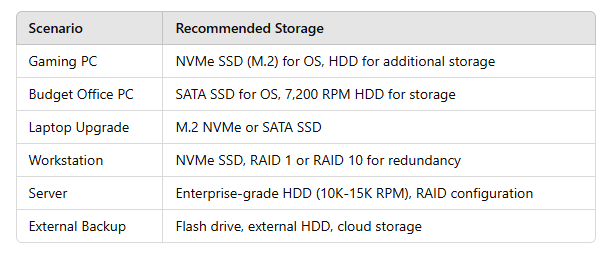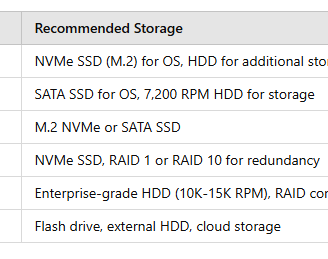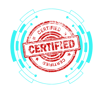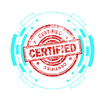3.3 Selecting and Installing Storage Devices
COMPTIA A+ CORE 1 - DOMAIN 3
Cyber Wizard


This article provides an overview of storage device types, their features, and installation considerations based on different scenarios, as required for the CompTIA A+ exam.
CompTIA A+ Exam Domain: Domain 3.3 - Given a scenario, select and install storage devices.
Understanding Storage Devices
Storage devices are essential for storing system data, applications, and user files. The choice of storage depends on factors such as speed, reliability, form factor, and intended use.
Hard Disk Drives (HDDs)
HDDs use spinning platters and magnetic storage to retain data. Their speed and efficiency depend on rotational speed and form factor.
Speeds
5,400 RPM – Slower read/write speeds; common in budget laptops and external HDDs.
7,200 RPM – Standard for desktop computers, offering better performance.
10,000 RPM – Faster HDDs used in performance-demanding applications.
15,000 RPM – High-speed enterprise-grade HDDs, often found in data centers and mission-critical servers.
Form Factors
2.5-inch – Compact size, primarily used in laptops and portable storage.
3.5-inch – Standard for desktop computers and enterprise storage solutions.
Solid State Drives (SSDs)
SSDs use flash memory for significantly faster performance compared to HDDs, with no moving parts, leading to better durability and energy efficiency.
Communication Interfaces
NVMe (Non-Volatile Memory Express) – The fastest SSD interface, using PCIe lanes for high-speed performance.
SATA (Serial ATA) – Commonly used in SSDs, but slower than NVMe.
PCIe (Peripheral Component Interconnect Express) – Used for high-performance SSDs, commonly seen in gaming PCs and workstations.
Form Factors
M.2 – Compact and commonly found in modern laptops and desktops.
mSATA – Smaller SSDs used in older ultrabooks and embedded systems.
Drive Configurations and RAID
RAID (Redundant Array of Independent Disks) configurations enhance performance, redundancy, or both.
RAID 0 (Striping) – Improves performance by distributing data across multiple drives but offers no redundancy.
RAID 1 (Mirroring) – Duplicates data across two drives for redundancy but does not improve performance.
RAID 5 (Striping with Parity) – Distributes data and parity information across three or more drives for fault tolerance.
RAID 10 (Striping + Mirroring) – Combines RAID 1 and RAID 0 for both redundancy and speed, requiring at least four drives.
Removable Storage
Removable storage options provide convenience, portability, and backup solutions.
Flash Drives – USB-based storage devices used for quick data transfers.
Memory Cards – Includes SD and microSD cards, commonly used in mobile devices, cameras, and embedded systems.
Optical Drives – CD, DVD, and Blu-ray drives used for legacy media storage and archiving.
Choosing the Right Storage for a Scenario
Final Thoughts
Selecting the right storage device is essential for system performance, reliability, and efficiency. The CompTIA A+ exam tests knowledge of various storage types, configurations, and installation methods. Understanding these concepts ensures IT professionals can troubleshoot, upgrade, and manage storage effectively.