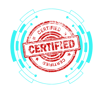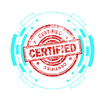4.2 Client-Side Virtualization
COMPTIA A+ CORE 1 - DOMAIN 4
Cyber Wizard


This article provides an overview of client-side virtualization, including its purpose, resource requirements, and security considerations, as required for the CompTIA A+ exam.
CompTIA A+ Exam Domain: Domain 4.2 - Summarize aspects of client-side virtualization.
Purpose of Virtual Machines
Client-side virtualization allows users to run multiple operating systems on a single physical machine using virtual machines (VMs). This provides flexibility, security, and improved efficiency for various use cases.
Sandboxing
VMs create an isolated environment to test unknown or potentially malicious software without affecting the host system.
Commonly used by cybersecurity professionals and developers.
Test Development
Virtual machines enable software developers to test applications across different operating systems without requiring separate hardware.
Ensures compatibility and performance testing in multiple environments.
Application Virtualization
Allows users to run specific applications in a virtualized environment without installing them on the host OS.
Useful for running legacy applications or software that requires specific dependencies.
Legacy Software and Operating Systems
Enables continued use of older software that may not be compatible with modern OS versions.
Helps businesses maintain access to critical applications without requiring outdated hardware.
Cross-Platform Virtualization
Allows users to run a different OS within their current environment (e.g., running Windows on a macOS machine or Linux on a Windows host).
Useful for developers working on multi-platform applications.
Resource Requirements for Virtualization
Running virtual machines effectively requires adequate hardware resources to ensure smooth performance.
CPU – Must support virtualization extensions such as Intel VT-x or AMD-V for optimal VM performance.
RAM – Each VM requires a dedicated portion of system memory; more RAM enables running multiple VMs simultaneously.
Storage – SSDs improve VM performance compared to HDDs due to faster read/write speeds.
GPU – Required for graphics-intensive applications in virtualized environments (e.g., CAD, gaming, video editing).
Networking – Virtual Network Interface Cards (vNICs) allow VMs to communicate with each other and the host machine.
Security Considerations in Virtualization
Virtual environments must be secured to prevent data breaches and system vulnerabilities.
Isolation – Ensures that a compromised VM does not affect the host or other VMs.
Snapshot and Rollback – Enables quick recovery by restoring a VM to a previous state if security threats or system errors occur.
Access Control – Implements user authentication and role-based permissions to restrict unauthorized access.
Patch Management – Regular updates for virtualization software and guest operating systems prevent vulnerabilities.
Encryption – Protects VM files and data from unauthorized access.
Network Segmentation – Uses virtual LANs (VLANs) to limit communication between VMs and reduce attack surfaces.
Final Thoughts
Client-side virtualization enhances security, flexibility, and development efficiency by enabling multiple operating systems and isolated environments on a single machine. The CompTIA A+ exam covers key virtualization concepts, ensuring IT professionals understand resource requirements, security considerations, and use cases for virtual machines in modern computing environments.