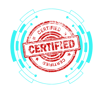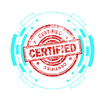4.4 Using Common Safety Procedures
COMPTIA A+ CORE 2 - DOMAIN 4
Cyber Wizard


This article provides an overview of essential safety procedures for handling electronic components and maintaining a safe workspace, as required for the CompTIA A+ exam.
CompTIA A+ Exam Domain: Domain 4.4 - Given a scenario, use common safety procedures.
Electrostatic Discharge (ESD) Protection
ESD Straps
Purpose: Prevents static electricity from damaging sensitive components.
Usage:
Wear the strap around your wrist.
Attach the grounding clip to an unpainted, grounded metal surface (e.g., PC chassis).
Ensure constant contact with the strap while handling internal components.
ESD Mats
Purpose: Provides a grounded surface to dissipate static electricity.
Usage:
Place the mat on a workstation before handling components.
Connect the mat to a proper ground source.
Store sensitive parts on the mat when not in use.
Equipment Grounding
Purpose: Prevents electrical hazards by ensuring proper grounding of equipment.
Usage:
Ensure that outlets and surge protectors are properly grounded.
Use three-pronged power cords.
Ground all electrical components to prevent surges.
Proper Power and Component Handling
Proper Power Handling
Ensure devices are unplugged before performing maintenance.
Use a surge protector or UPS (Uninterruptible Power Supply) to prevent voltage spikes.
Follow manufacturer guidelines when replacing power supplies or working inside a system.
Proper Component Handling and Storage
Hold components by the edges to avoid damaging circuits.
Avoid touching exposed pins or connectors.
Store sensitive components in antistatic bags when not in use.
Antistatic Bags
Purpose: Shields electronics from static electricity.
Usage:
Store RAM, CPUs, GPUs, and motherboards in antistatic bags.
Keep parts in their original packaging if possible.
Never store components on metal surfaces without proper insulation.
Compliance with Government Regulations
Follow OSHA (Occupational Safety and Health Administration) guidelines for workplace safety.
Adhere to EPA (Environmental Protection Agency) regulations for electronic waste disposal.
Dispose of batteries and hazardous materials in accordance with local and federal laws.
Personal Safety Practices
Disconnect Power Before Repairing a PC
Always unplug power sources before opening a device.
Press and hold the power button for a few seconds to discharge remaining power.
Lifting Techniques
Use proper lifting posture to avoid injuries:
Bend at the knees, not the waist.
Keep heavy objects close to your body.
Use a partner or mechanical aid for bulky equipment.
Electrical Fire Safety
Never use water on an electrical fire.
Use a Class C fire extinguisher for electrical fires.
Ensure work areas have accessible fire extinguishers.
Safety Goggles
Wear safety goggles when handling compressed air, cutting cables, or working with hazardous materials.
Air Filtration Mask
Use an air mask when cleaning systems with dust buildup or handling chemicals.
Prevents inhalation of harmful particles from compressed air or thermal paste.
Final Thoughts
Following safety best practices ensures a secure and efficient working environment. The CompTIA A+ exam evaluates an IT professional’s ability to apply ESD protection, handle power and components safely, comply with regulations, and maintain personal safety while performing technical tasks.