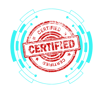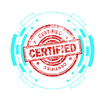4.5 Summarizing Environmental Impacts and Local Environmental Controls
COMPTIA A+ CORE 2 - DOMAIN 4
Cyber Wizard


This article outlines best practices for minimizing environmental impact and implementing proper disposal methods, power management, and climate control in IT environments, as required for the CompTIA A+ exam.
CompTIA A+ Exam Domain: Domain 4.5 - Summarize environmental impacts and local environmental controls.
Material Safety Data Sheet (MSDS) and Proper Disposal Methods
Understanding MSDS Documentation
Material Safety Data Sheets (MSDS) provide essential information on handling, storing, and disposing of hazardous materials.
IT professionals must refer to MSDS documentation when working with potentially hazardous components.
Proper Battery Disposal
Batteries contain hazardous chemicals and must be recycled according to local regulations.
Best practices:
Dispose of lithium-ion and lead-acid batteries at authorized recycling centers.
Do not incinerate or dispose of batteries in general waste.
Follow manufacturer guidelines for handling swollen or damaged batteries.
Proper Toner Disposal
Toner cartridges contain fine powder that can be harmful if inhaled.
Best practices:
Return used cartridges to manufacturers or authorized recyclers.
Use toner vacuum systems to clean spills safely.
Store unused toner in a cool, dry place away from heat sources.
Proper Disposal of Other Devices and Assets
Electronic waste (e-waste) contains harmful materials such as lead and mercury.
Best practices:
Use certified e-waste recycling programs.
Wipe or destroy storage devices before disposal to prevent data breaches.
Follow local laws regarding the disposal of obsolete hardware.
Temperature, Humidity-Level Awareness, and Proper Ventilation
Location and Equipment Placement
Keep server rooms and workstations in well-ventilated areas to prevent overheating.
Avoid placing computers near windows, radiators, or heat sources.
Dust Cleanup
Dust accumulation can cause overheating and component failure.
Best practices:
Regularly clean air vents and cooling fans.
Use ESD-safe vacuums or microfiber cloths to remove dust.
Implement air filtration systems in environments with high dust levels.
Compressed Air and Vacuums
Compressed air: Safely removes dust from delicate components like keyboards and fans.
Vacuums: Use only ESD-safe vacuums to prevent static discharge damage.
Best practices:
Hold fans in place when using compressed air to prevent damage.
Avoid using household vacuums, which generate static electricity.
Power Surges, Under-Voltage Events, and Power Failures
Battery Backup (Uninterruptible Power Supply - UPS)
A UPS protects systems from power outages and voltage fluctuations.
Best practices:
Use line-interactive or online UPS for critical systems.
Test UPS functionality regularly.
Ensure backup runtime supports essential equipment.
Surge Suppressors
Protects against voltage spikes that can damage electronic components.
Best practices:
Use surge protectors with a rating of at least 1000 joules.
Replace suppressors every 3-5 years.
Ensure grounding to prevent electrical hazards.
Final Thoughts
Proper environmental controls and responsible disposal methods help maintain IT infrastructure reliability while ensuring compliance with safety and environmental regulations. The CompTIA A+ exam evaluates an IT professional’s ability to implement eco-friendly practices and protect IT equipment from environmental hazards.