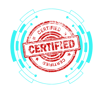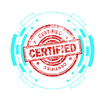4.9 Using Remote Access Technologies
COMPTIA A+ CORE 2 - DOMAIN 4
Cyber Wizard


This article provides an overview of remote access technologies, including common tools, methods, and security considerations, as required for the CompTIA A+ exam.
CompTIA A+ Exam Domain: Domain 4.9 - Given a scenario, use remote access technologies.
Methods and Tools for Remote Access
Remote access technologies enable IT professionals to manage systems, provide support, and perform administrative tasks from a distance.
Remote Desktop Protocol (RDP)
Purpose: Provides full remote control of a Windows computer.
Use Cases: IT support, administrative management, troubleshooting.
Security Considerations:
Requires strong authentication (MFA recommended).
Use Network Level Authentication (NLA) to prevent unauthorized access.
Disable default port 3389 or restrict access via firewall rules.
Virtual Private Network (VPN)
Purpose: Creates a secure, encrypted connection between a user and a private network.
Use Cases: Secure remote work, accessing corporate resources.
Security Considerations:
Use strong encryption protocols (IPSec, SSL/TLS).
Ensure no split tunneling if corporate security policies require full VPN enforcement.
Regularly update VPN software to mitigate vulnerabilities.
Virtual Network Computing (VNC)
Purpose: Provides cross-platform remote desktop access.
Use Cases: Remote IT support, accessing Linux/macOS machines.
Security Considerations:
Use encrypted VNC variants (e.g., UltraVNC with encryption module).
Disable default ports and configure firewall rules.
Require strong authentication to prevent unauthorized access.
Secure Shell (SSH)
Purpose: Secure command-line access to remote systems.
Use Cases: Server management, remote administration, file transfers (SCP/SFTP).
Security Considerations:
Use key-based authentication instead of passwords.
Change the default SSH port (22) to reduce brute-force attacks.
Implement fail2ban or other intrusion prevention tools.
Remote Monitoring and Management (RMM)
Purpose: Allows IT teams to monitor, manage, and automate system maintenance remotely.
Use Cases: IT infrastructure management, patch deployment, security monitoring.
Security Considerations:
Use role-based access controls (RBAC).
Encrypt all communications between endpoints and the RMM platform.
Ensure compliance with GDPR, HIPAA, or other regulatory frameworks.
Microsoft Remote Assistance (MSRA)
Purpose: Allows IT staff to assist users remotely with screen-sharing and control.
Use Cases: Troubleshooting user issues, training, support tickets.
Security Considerations:
Require user consent before initiating a session.
Restrict access to trusted domains or user groups.
Monitor and log all remote assistance sessions.
Third-Party Remote Access Tools
Third-party tools offer additional remote access capabilities, often including enhanced collaboration features.
Screen-Sharing Software
Examples: TeamViewer, AnyDesk, Chrome Remote Desktop.
Security Considerations:
Set up session passwords to prevent unauthorized access.
Use trusted connections only to avoid MITM attacks.
Video-Conferencing Software
Examples: Zoom, Microsoft Teams, Google Meet.
Security Considerations:
Enable end-to-end encryption (E2EE) for sensitive meetings.
Use waiting rooms or passcodes for restricted access.
File Transfer Software
Examples: SFTP, FTPS, OneDrive, Dropbox.
Security Considerations:
Avoid transferring sensitive files over unsecured networks.
Use encryption for file storage and transmission.
Desktop Management Software
Examples: LogMeIn, Splashtop, GoToMyPC.
Security Considerations:
Require multi-factor authentication (MFA).
Restrict access to known devices/IP ranges.
Final Thoughts
Remote access technologies enable IT teams to provide support, manage systems, and enhance productivity. However, security best practices must be followed to prevent unauthorized access, data breaches, and network vulnerabilities. The CompTIA A+ exam evaluates an IT professional’s ability to implement and secure remote access solutions effectively.