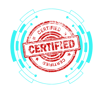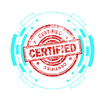5.1 Best Practice Methodology for Resolving Problems
COMPTIA A+ CORE 1 - DOMAIN 5
Cyber Wizard


This article outlines the best practice methodology for troubleshooting and resolving IT issues in a structured and effective manner, as required for the CompTIA A+ exam.
CompTIA A+ Exam Domain: Domain 5.1 - Given a scenario, apply the best practice methodology to resolve problems.
Importance of Following Best Practices
Before implementing any changes to resolve an issue, always consider corporate policies, procedures, and potential impacts. Unauthorized changes can lead to security risks, compliance violations, and system instability.
Step 1: Identify the Problem
Effective troubleshooting starts with correctly identifying the issue.
Gather Information: Interview the user to understand symptoms, error messages, and affected systems.
Check for Recent Changes: Ask whether any software, hardware, or configuration changes were made.
Observe the Issue: If possible, replicate the problem to understand its scope.
Perform Backups: Before making changes, ensure a backup exists to prevent data loss.
Consider Environmental Factors: Evaluate any infrastructure or environmental changes (e.g., power outages, network disruptions).
Step 2: Establish a Theory of Probable Cause
Use logical deduction and technical knowledge to hypothesize the root cause of the problem.
Question the Obvious: Check basic factors such as cable connections, power sources, and user error.
Use Experience & Research: Conduct internal or external research (e.g., vendor documentation, online forums) if needed.
Consider Multiple Causes: Some issues may have multiple underlying causes that need to be addressed.
Step 3: Test the Theory to Determine the Cause
After forming a hypothesis, validate it through testing.
Confirm the Cause: Implement a non-invasive test to verify the suspected issue.
Take Corrective Action: If the theory is confirmed, determine and apply a solution.
Reevaluate if Necessary: If the theory is incorrect, form a new hypothesis and repeat the process.
Escalate if Required: If the issue is beyond your expertise, escalate to the appropriate team or vendor support.
Step 4: Establish a Plan of Action and Implement the Solution
Once the root cause is identified, develop a structured plan to resolve the problem.
Refer to Vendor Guidelines: Use manufacturer documentation to ensure correct procedures.
Minimize Impact: Plan actions to limit downtime and disruption.
Schedule Implementation: If applicable, schedule changes during low-impact hours.
Communicate Changes: Inform relevant stakeholders about the planned resolution.
Execute the Fix: Implement the solution while monitoring for unintended side effects.
Step 5: Verify Full System Functionality and Implement Preventive Measures
Ensuring the problem is fully resolved prevents future recurrences.
Test the System: Verify that the issue is resolved and the system operates normally.
Engage the User: Have the affected user confirm that the issue is fixed.
Implement Preventive Measures: Apply patches, update documentation, and educate users to avoid recurrence.
Monitor for Stability: Observe the system post-resolution to ensure long-term success.
Step 6: Document Findings, Actions, and Outcomes
Proper documentation is crucial for knowledge sharing and future troubleshooting.
Record the Issue and Solution: Detail the problem, steps taken, and resolution.
Update Knowledge Base: Add findings to internal documentation for future reference.
Communicate with Team: Share insights with colleagues to improve collective troubleshooting skills.
Ensure Compliance: Maintain records in accordance with company policy and industry regulations.
Final Thoughts
Applying a structured troubleshooting methodology improves efficiency, reduces downtime, and ensures reliable IT operations. The CompTIA A+ exam evaluates proficiency in resolving IT issues systematically, making mastery of these best practices essential for IT professionals.